Sound
Vario sound settings
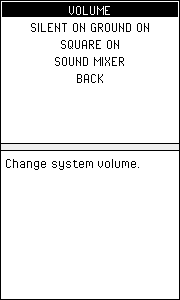
Volume
Increase or decrease system volume
Silent on ground ON/OFF
Select ON to mute the vario until you are in flight, OFF for always active audio. Default value ON
Square ON/OFF
If OFF the sound is generated by a sine wave, if ON from a square wave
The sine wave is more pleasant to the hearing but the sound is less intense especially at low frequencies. Default value ON
Sound Mixer
Setting the vario tones.
Here it is possible to set the rising or falling tone by means of threshold values. Other values correspond to the cadence at the beginning of scale and end scale values.
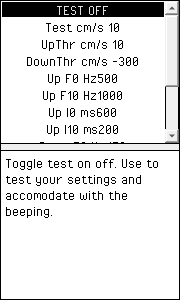
Test ON/OFF
Enable disable test tone corresponding to the value of the next parameter
Test cms/s --
Value of climb / sink tone test
UpThr cm/s --
Climb value at which the vario starts to sound. Default value 10 cm/s
Down Thr cm/s --
Sink value at which the vario begins to sound, typically this is sink alarm. Default value 250 cm/s
Up F0 Hz --
Tone frequency of climb at the beginning of the scale (corresponds to 0m / s). Default value 500Hz
Up F10 Hz --
Tone frequency of climb at end scale (corresponds to 10m/s). Default value 1000Hz
Up I0 ms --
Tone interval to the start of climb scale. Default value 600ms
Up I10 ms --
Tone interval at the end of climb scale (corresponds to 10m / s). Default value 200ms
Down F0 Hz --
Tone frequency of sink at the beginning of the scale (corresponds to -0.1m/s). Default value 450Hz
Down F10 Hz --
Tone frequency of sink at end scale (corresponds to -10m/s). Default value 150Hz